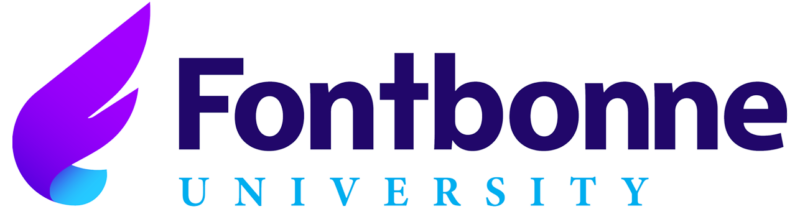Any changes will be communicated through email and Canvas announcements.
At the start of each course, enter all assignment due dates in your planner or calendar. Then, determine how many days you will need to complete each assignment. For instance, if an assignment is due on Thursday that you believe will take three days to complete, mark your planner to work on the assignment on Monday, Tuesday, and Wednesday. Remember to allow time for personal and employment related events.
Tools to Use:
It is important to get in good habits of studying time. Once you get used to a specific schedule, it will be easier to stick to it!
Get all required textbooks and software requirements before the course begins. Do not wait until the last minute to purchase your textbook!
Know where everything is saved. Keep a folder for each of your courses on your computer. Separate information/activities into folders.
Save all your week 1 (or module 1, etc.) activities/assignments in this folder
Back all of your files up to an external flash drive or hard drive!
Take a tour around your Canvas course. Make sure you understand the set-up and that you can access all necessary material. Most courses will have a Start Here section that will walk you through the course layout.
Get the most out of your online course! Participate in weekly discussions and online group work. Share ideas, ask questions, and have an open mind to new thoughts or viewpoints. Find ways to connect with your fellow classmates and instructor. It will be easier to accomplish this by following tip #1! Be polite online…remember your Netiquette!
Take the time to carefully read the syllabus and course expectations.
Pay attention to details (read carefully!)
Be sure to ask your instructor if you do not understand something! Do not wait to get help!
Online courses require reliable technology and Internet. If your Internet is down or computer/laptop is not working properly, you are responsible for finding an alternative solution. This is not an acceptable reason for being late. You can use Fontbonne’s computers, local public library or free WIFi areas, or you can go to a friend’s or relative’s house, etc.