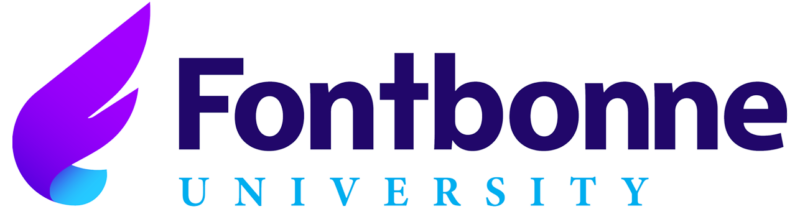Fontbonne University has announced a new summer program to equip K-12 educators with the technological resources they need to succeed in online teaching.
The online course, titled “Keep Teaching Using Technology,” allows educators to complete a professional development/continuing education opportunity or earn three graduate-level college credits*.
| Professional Development Track | Graduate Credit Track |
|---|---|
| Dates: June 22 – July 17
Cost: $125 |
Dates: June 22 – July 31
Cost: $531.25 per credit |
The class will be broken into five modules, each led by an expert in the field of online learning. Topics include screencasting, interactive video production, video conferencing, online discussion facilitation and Google tools for education.
Learn more about what you can expect from the course in the descriptions below, and feel free to reach out to Jo Ann Mattson at jmattson@fontbonne.edu if you have any questions.
*Can be used toward Fontbonne’s Instructional Design Graduate Certificate or M.S. in Instructional Design Technology
Course Overview
Module 1: Cast Away with Screencast-O-Matic
Nicole Cooper (Visitation Academy, Lower School Instructional Technologist)
Screencast-O-Matic is unlike any other recording tool. In this unit, you will learn to capture your screen in a video format, record classroom tutorials and lessons and more. You will participate in online discussions with your classmates about how this tool can be used for student self assessments or in a flipped environment.
Learning Objectives
Upon completion of this module, students will be able to:
- Create a video for your students using Screencast-O-Matic
- Explain the benefits of using a screencast tool when teaching your students
- Determine the most appropriate way some of your students could use this tool in their own learning
Module 2: Using Interactive Video to Engage and Assess
Mary Jude Schmitz (Nerinx High School, Mathematics)
In this module, you will be introduced to the concept of interactive videos. You will learn about the technological tools available for creating videos designed for active student participation, as well as how to create embedded assessments.
Learning Objectives
Upon completion of this module the student will be able to:
- Describe the components of interactive video
- Evaluate different technology tools for interactive video and choose those most relevant for their classes
- Create an interactive video by editing an existing video or creating an original interactive video
Module 3: Zoom for Virtual Learning
Jennifer Moore (Fontbonne University, Doctoral Student/Instructional Designer)
The video conferencing platform Zoom has exploded in popularity this year due to restrictions caused by the COVID-19 pandemic. In this module, you will receive a comprehensive introduction to Zoom and its various capabilities. You will also learn tips and tricks for utilizing the software successfully for synchronous online learning.
Learning Objectives
Upon completion of this module, students will be able to:
- Discuss the benefits of video conferencing for online learning
- Examine the best practices for online and virtual learning
- Develop a synchronous lesson using Zoom
Module 4: Effective Facilitation of Online Discussion with Students
Jo Ann Mattson (Fontbonne University, Director of eLearning/Director of Instructional Design Graduate Program)
This module will prepare you to create and manage effective online discussions that promote learning and build class community.
Learning Objectives
Upon completion of this module, students will be able to:
- Analyze how online discussions can expand learning opportunities
- Understand how online discussions engage students in the learning process while building class community
- Analyze which strategies would work best in your own online discussions
- Practice your understanding of effective online discussions with other teachers in the course
- Explore a variety of technologies used to create and facilitate online class discussions
- Create online discussion prompts that align with class projects.
Module 5: EdTech Tools for Online Instruction
Janice Myers (Seckman Senior High School, Math Educator/Instructional Designer)
This module will teach you how to create interactive weekly syllabi for students, track data using Google Sheets, send personalized mass emails and introduce resources for free self-grading assignments. This module mainly utilizes Google tools.
Learning Objectives
Upon completion of this module, students will be able to:
- Design interactive weekly syllabi using Google Docs and Google Slides
- Track student data using Google Sheets
- Generate personalized mass emails using Google Sheets add-on FormMule
- Utilize free self-grading resources for student assignments and assessments